Internet Radio
The Internet Radio Stations panel allows you to play radio stations from a variety of online sources.
Adding a URL
If you know the URL of the radio stream you want to play you can addit directly to the Play Queue by entering it into the box you will open if you click the 3 dots icon at the top left
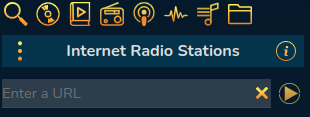
Your Radio Stations
This is a list of Favourite radio stations. It can be re-ordered by dragging items up and down.
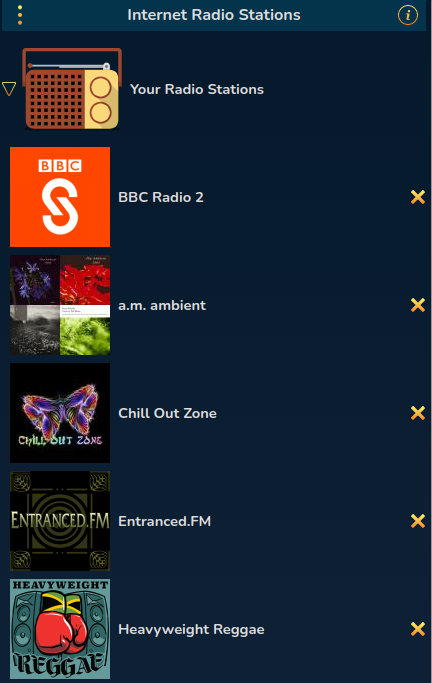
You can add stations to this list by clicking the Radio Tower icon in the Play Queue while the station is playing.
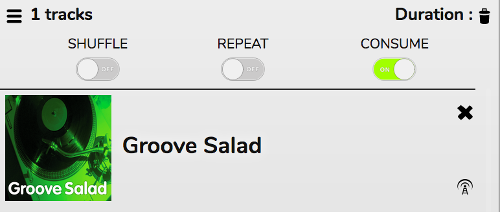
Soma FM
Soma FM is a listener-supported, commercial-free radio station from San Francisco. If you like the stations it offers, please support the station by donating or buying merchandise as they rely entirely on your support to keep going.
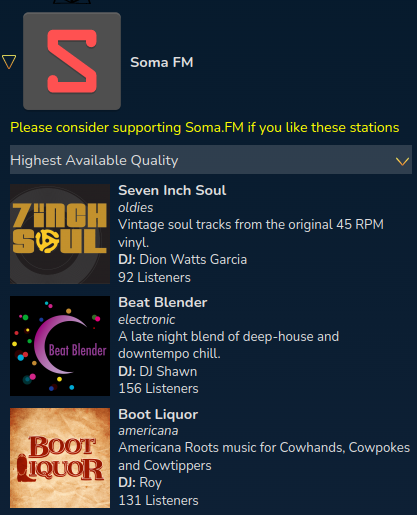
You’ll be given a list of stations. Before you can play a station for the first time you need to choose a stream quality. ‘Highest Available Quality’ will always work unless you have a limited bandwitdh connection, in which case chose one of the other settings. Not all stations support all quality settings.
TuneIn Radio Directory
This is a directory of international radio stations and podcasts.
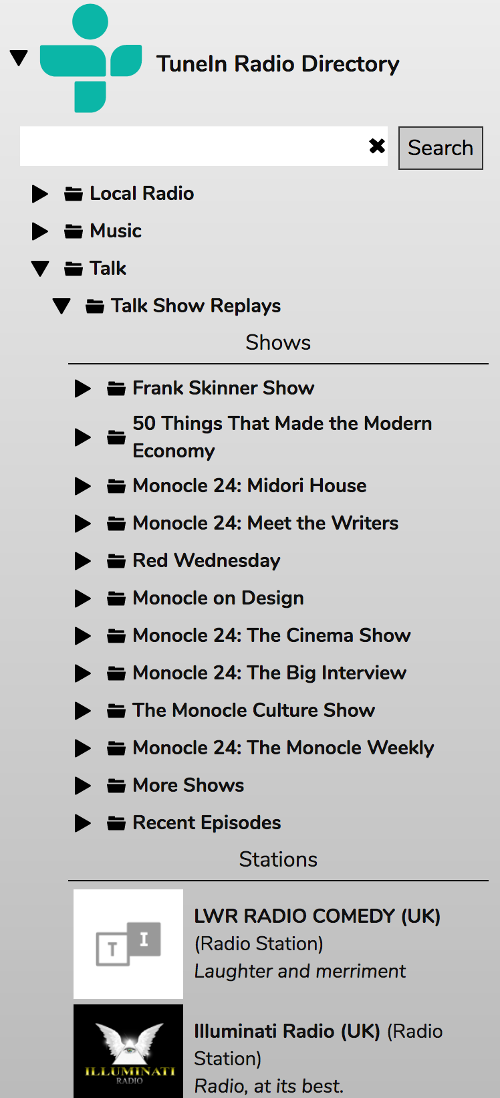
There is a browseable list of categories and a search box.
Double-click a Radio Station or Podcast in this list to listen to it.
Community Radio Browser
This uses the radio directory at http://www.radio-browser.info/
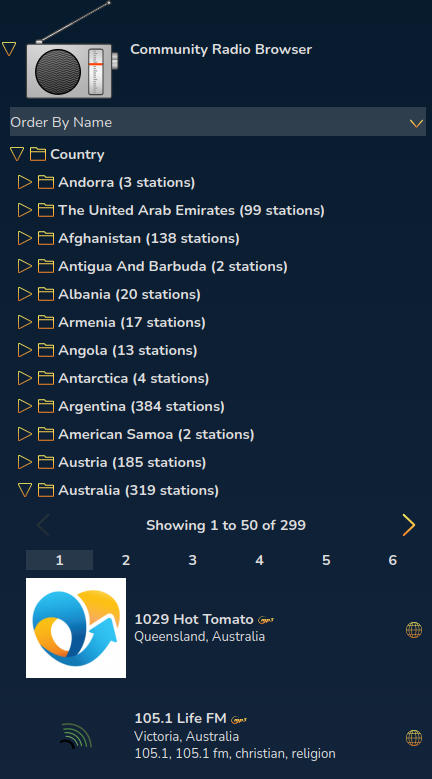
You can change the order of the list by using the Order By menu at the top.